We’re adding a new Microsoft feature to our Enterprise plan, called Authenticity Seal. This feature helps your employees verify whether they’re on the genuine Microsoft login page. Think of it as a unique “watermark” that appears on the official Microsoft login pages. If the seal is missing, your employees should not proceed with login, as they may be on a (AITM) phishing page.
How it works
The Seal is a symbol that appears in the top right corner of the login page. This symbol can be selected by the organization’s admin and rotates monthly. The following image shows a seal on the Microsoft login page:
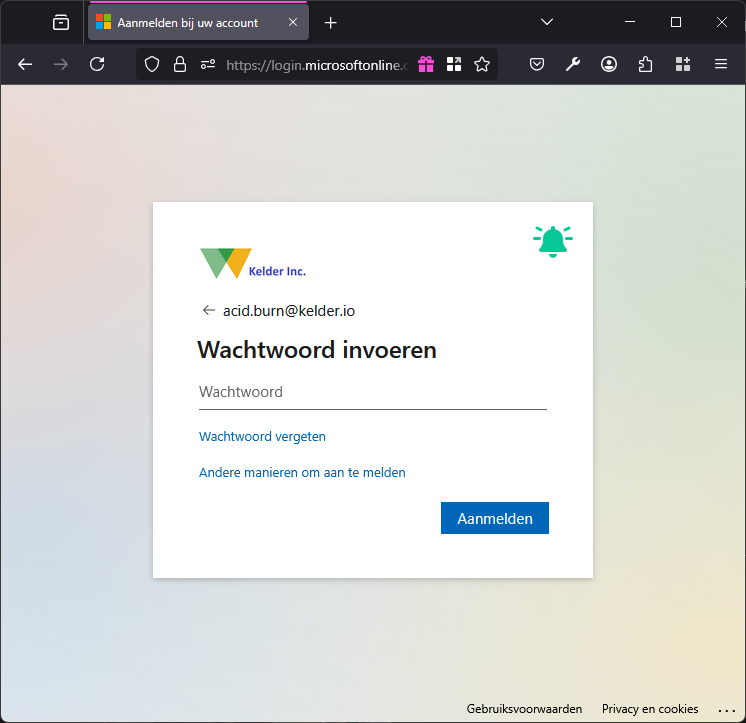
How to verify
To verify whether the seal is correct, we’ve developed a Teams app that can be installed on your employees Teams and Outlook applications. This app displays the organization’s current seal and can be checked by your employees at any time. Here is a screenshot of the Teams app:
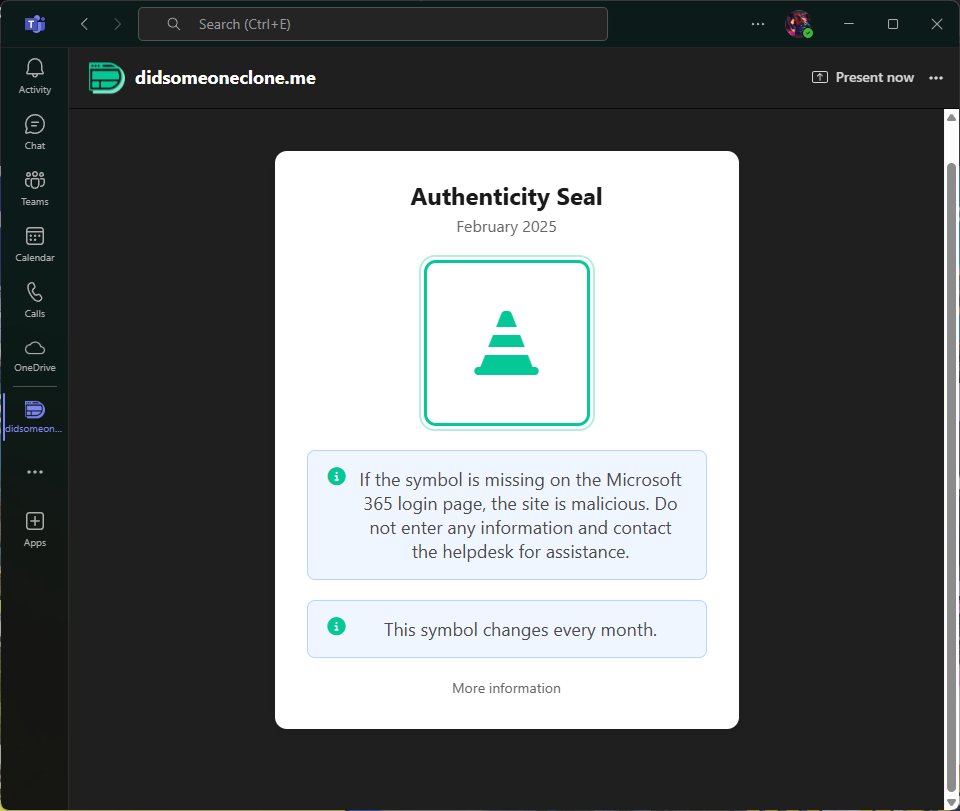
How to deploy
The Authenticity Seal feature is part of our Enterprise plan, which allows you to host your own private didsomeoneclone.me instance in your Azure subscription and keep all data in-house.
Our Enterprise plan is available on the Azure Marketplace and starts at a price of €500 per month.