Joomla! installation
In this guide, we will walk you through the process of installing DSCM via a Joomla! Plugin to enhance the security of your Joomla! website.
Step 1: Install DSCM Plugin
Begin by downloading the DSCM plugin from the official Joomla Extensions Directory (JED) at extensions.joomla.org. Search for “Did someone clone me” in the JED search bar.
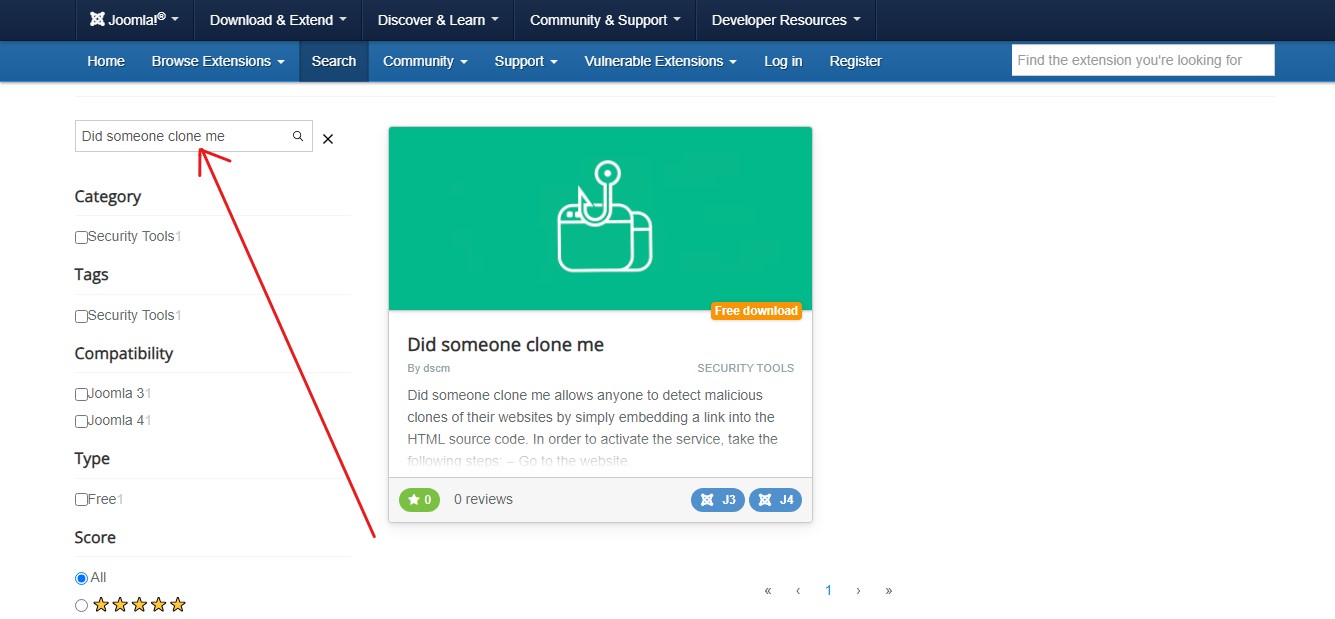
Access the DSCM plugin listing and proceed to download it. The plugin is typically available in ZIP file format:
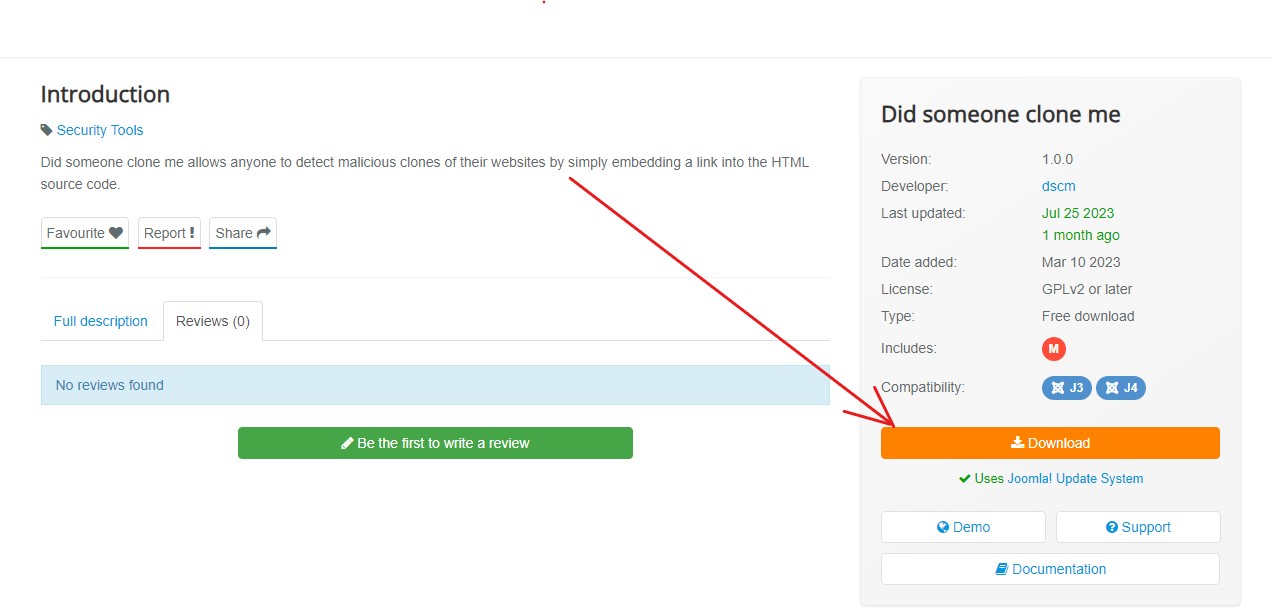
Step 2: Plugin Installation
Log in to your Joomla website’s admin area, which is typically accessible at http://yourwebsite.com/administrator
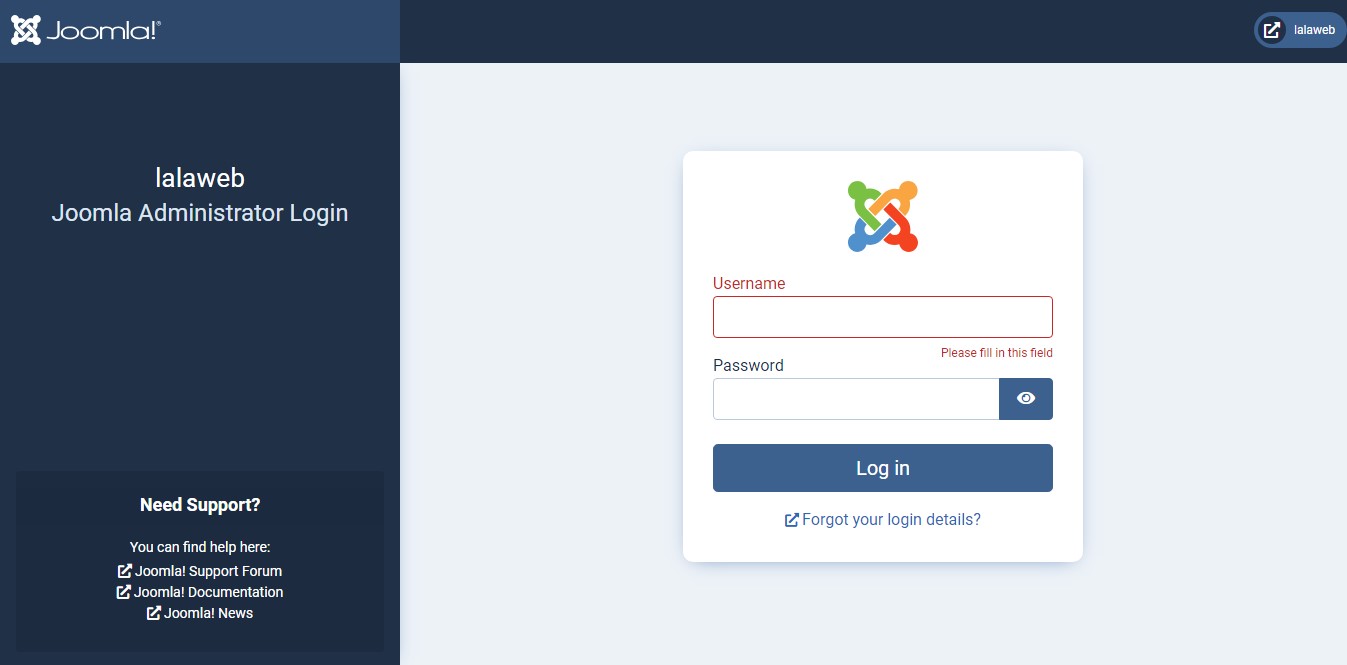
In the Joomla administrator dashboard, navigate to the “Extensions” menu and select “Manage”
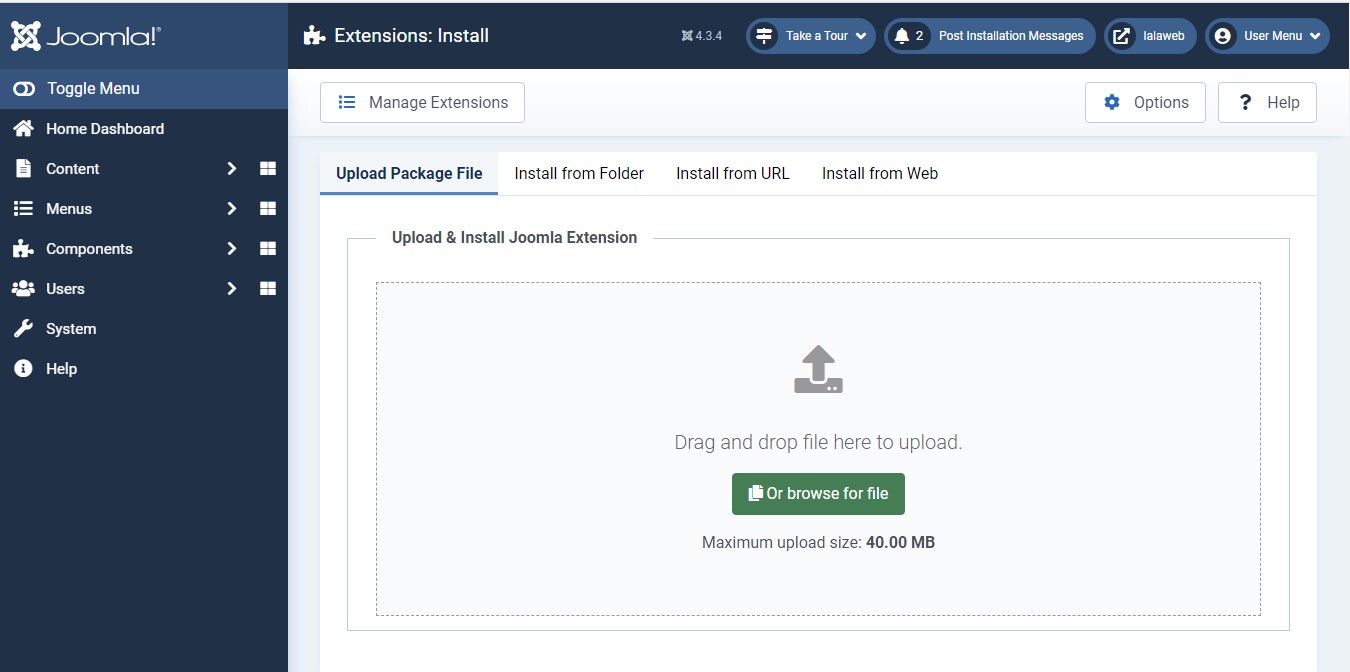
Click on the “Browse” button and locate the DSCM plugin ZIP file that you downloaded in Step 1.
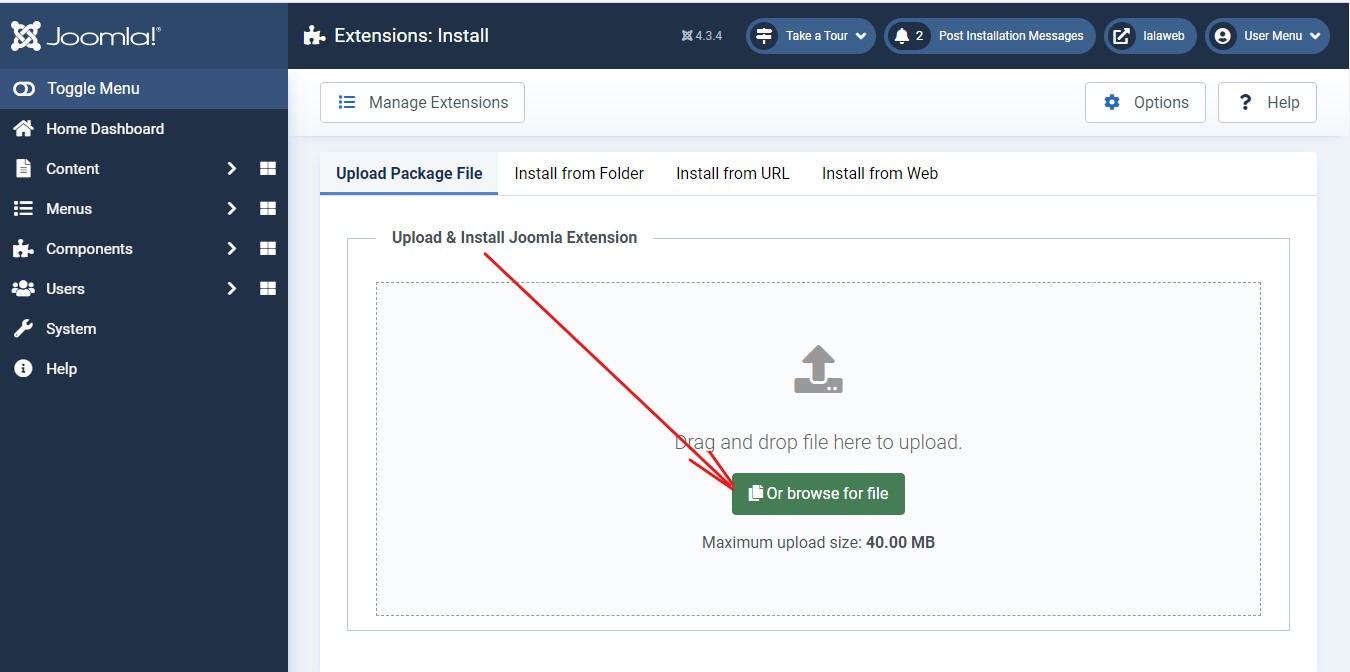
After selecting the file, click “Upload & Install.” Joomla will install the DSCM plugin for you.
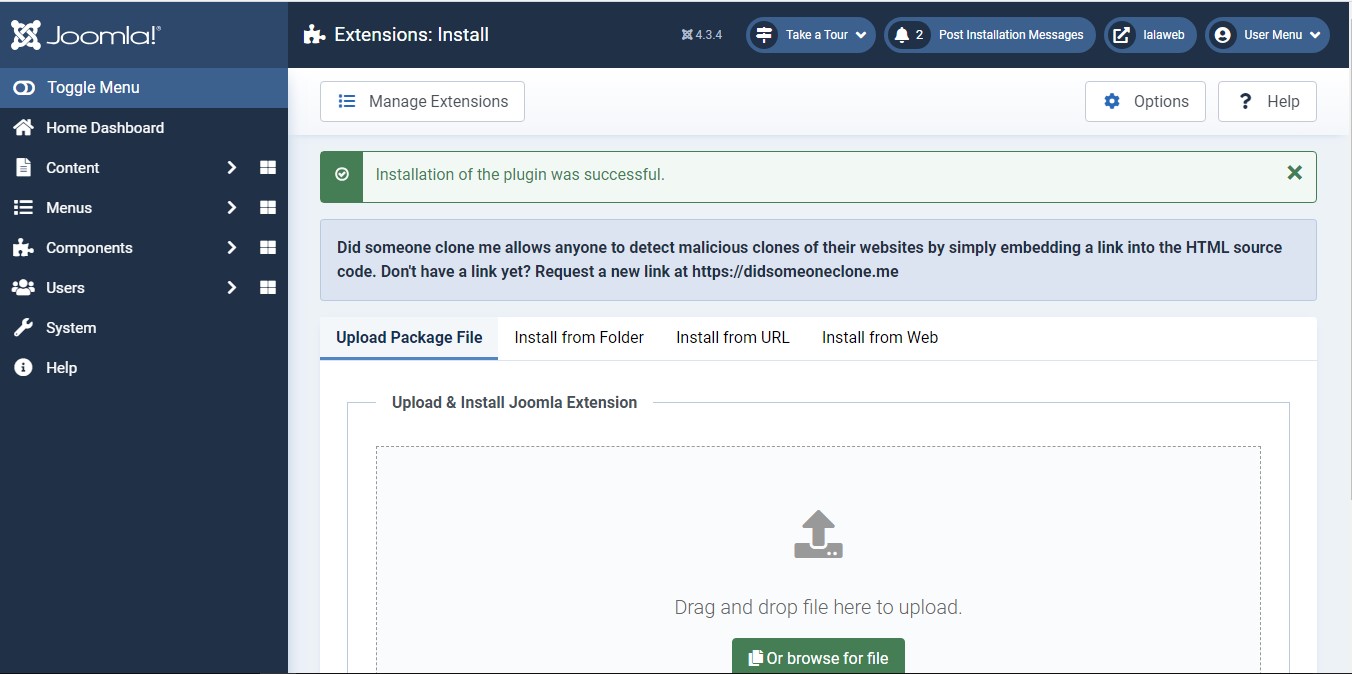
Step 3: Configure DSCM Settings
After successfully installing the DSCM plugin on your website, let’s set it up to receive notifications when someone clones your site. Go to the official DSCM website at https://didsomeoneclone.me, input your Joomla website’s domain and your email address, and then patiently wait for a few seconds.
You will receive an email containing your personal link. Click the “Confirm email address” button in the email. On the destination page, your personal link is displayed:
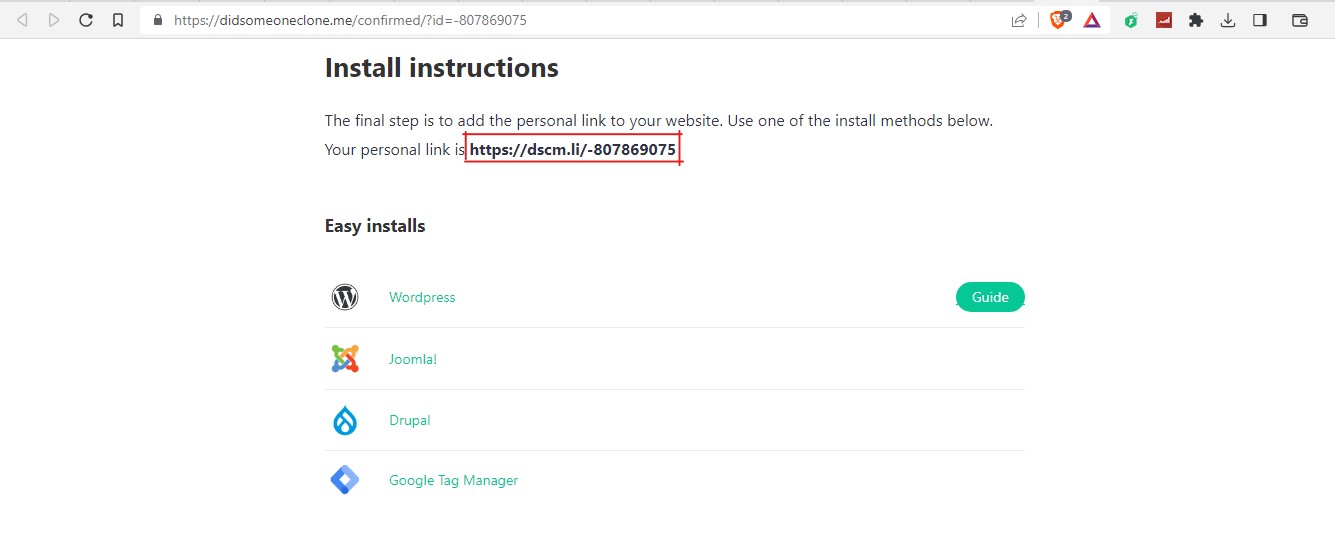
Step 4: Configuring the plugins Settings
After receiving the confirmation notification with your personal link, copy it. Then, go to the “Extensions” menu once again and choose “Plugins”
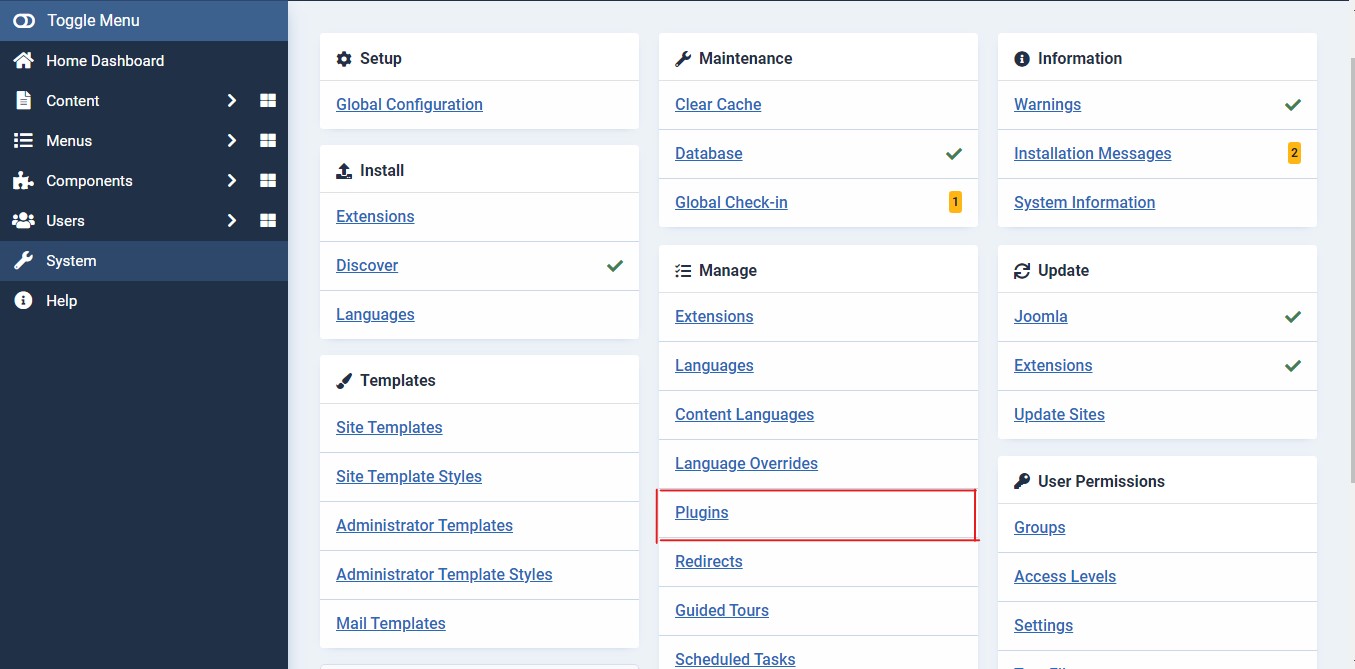
Locate the DSCM (Did someone clone me) plugin in the list of installed plugins.
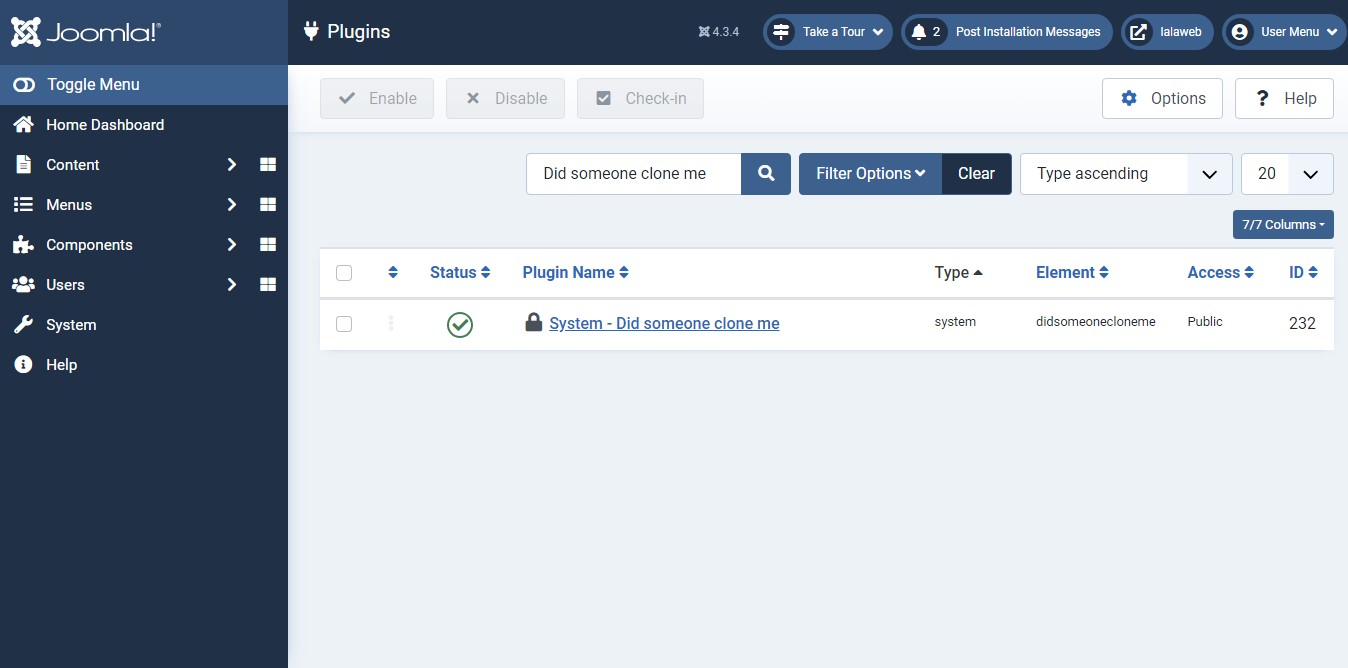
Click on the plugin, and you’ll be redirected to a dedicated page for it. Within the plugin settings, look for a specific section where you can add and configure links. Once you’ve configured the link, simply click the ‘Save’ button. This action will embed the link into your website.
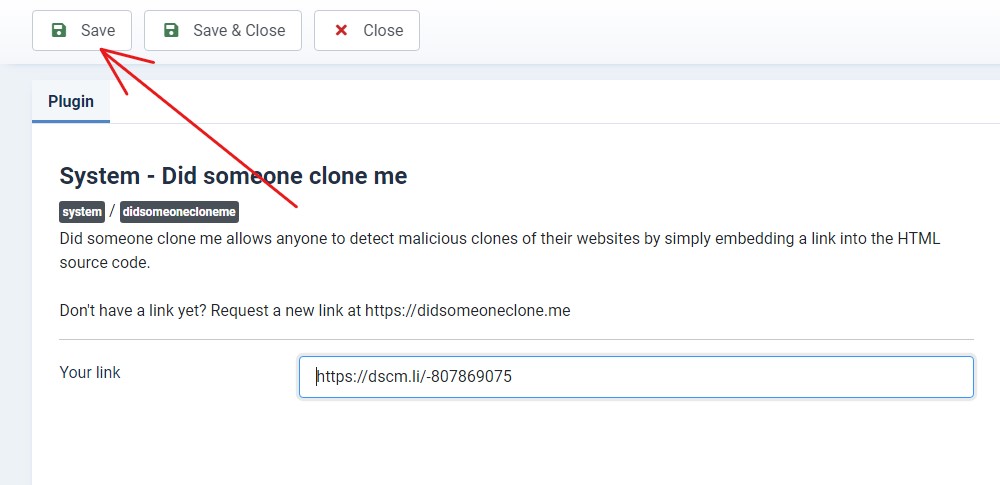
Congratulations! You have now installed DSCM using a Joomla Plugin. You’ll start receiving email notifications whenever someone clones your website.