Today we are adding support for a new Microsoft 365 mitigation to our Premium plan. This mitigation allows you to not only detect a phishing attempt, but it also enables you to warn the users within your tenant whenever they visit a (AITM) phishing page. The warning states that the victim should not login with their credentials (password). This may prevent a successful phishing attack, protecting your organization.
Video
What does the warning look like? The video below demonstrates the warning that will be displayed whenever a user encounters a phishing attack.
Installation
To enable our Mitigation on your tenant:
- Sign up for a Premium plan
- Follow the installation instructions (install instructions)
- Enable the mitigation in our Premium dashboard. Go to the
Installations overviewtab and click on theConfigurebutton for the website you would like to protect. Select the dropdown under theAutomated mitigationssetting and selectwarn_user
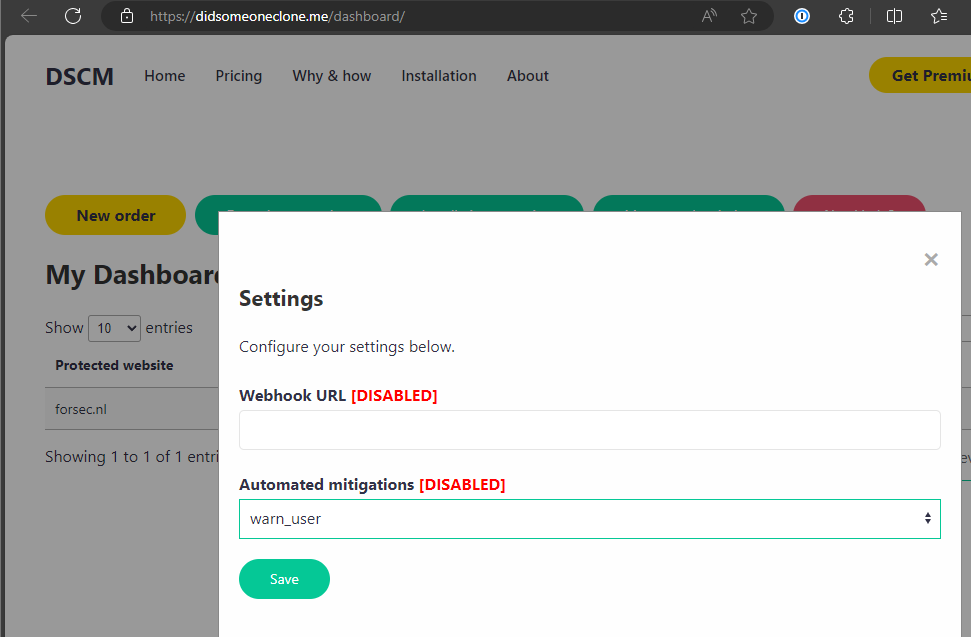
Click the Save button.
Done
For all new phishing attempts, a warning will be displayed to the potential victim. Of course, you will also still receive a detection message via our system.
Happy preventing!
Want to try our free plan first?
Would you like to try our detection solution for free first? Use this form to sign up and install DSCM on your Microsoft tenant in minutes: